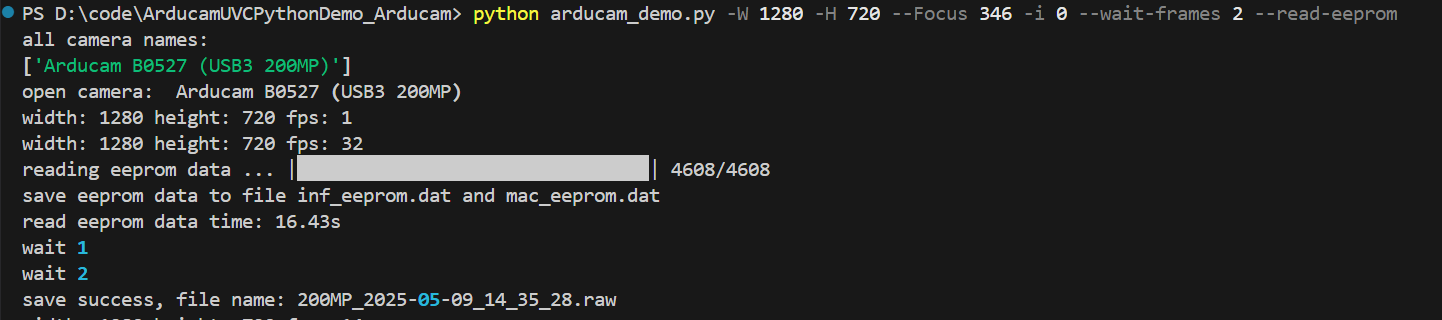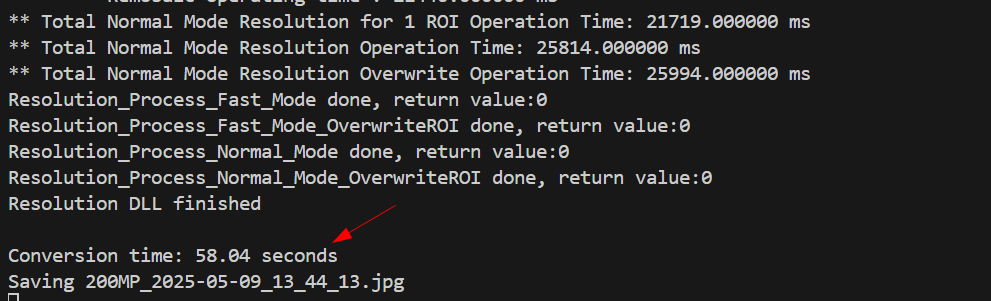Quick Start Guide on Windows¶
Hardware Connection¶
Package Including¶
The tripod in the below diagrams is not included in package.
 |
 |
Finished Assemble¶
Note
The Tripod displayed in the picture is not included in the package. If you need the tripod, please check UB0224 and UB0216 for additional purchase.
 |
 |
Software Guide¶
Github Demo¶
200MP Max-Resolution¶
Download source code¶
git clone -b Arducam200MPDemo https://github.com/ArduCAM/ArducamUVCPythonDemo.git
cd ArducamUVCPythonDemo
Install Dependencies¶
Please make sure to execute the following command in the directory where the source code is located (
ArducamUVCPythonDemo)
python -m pip install -r requirements.txt
Application Note¶
The 200MP image saved by
arducam_demo.pyis the original RAW data output by the sensor. You need to perform Remosaic operation througharducam_200mp_convert.pyto get the normal Bayer Format Image.
User Note
1. Make sure you are using USB3.0 cable to connect the camera
2. Run the script with the -i parameter to specify the camera device. The default is 0. If there are two cameras on the host, you need to confirm which is the correct Arducam camera and enter the correct camera index.
3. Run the script with the --wait-frames parameter to specify the number of frames to skip when saving the image
a. On Windows OS, opencv will cache one frame, so you need to set `--wait-frames 2`
b. The first four frames of the camera on Linux OS are invalid, you need to set `--wait-frames 5`
Demonstration¶
python arducam_demo.py -W 3840 -H 2160 --Focus 346 -i 0 --wait-frames 2 --read-eeprom
Focus Control
Preview the image at a relative small resolution first and adjust the focus to make the image clear.
Save the Image
Enter a on the keyboard to save the 200MP image. After a few seconds, the message "save success, file name: 200MP_2025-05-09_14_35_28.raw" will appear, indicating that the image has been saved successfully. You can view the image in the current directory.
RAW Data Conversion¶
You can converse the RAW format into jpg refer to the following steps:
Application Note for RAW Data Conversion
-
The RAW conversion program requires at least 5G memory, and the recommended computer memory configuration is at least 16GB
-
The RAW conversion program only supports Windows 11/10 operating system
-
Under the condition that the host is configured as Intel Core i5 10400 + 32GB memory, it takes about 60s to convert a 200MP image
Single Image
python arducam_200mp_convert.py -f .\200MP_2025-05-09_13_44_13.raw
Other Resolution¶
You can refer to the following section to access the 200MP USB3 UVC Camera at the other resolution except max-res.
Resources Center