High Resolution Camera¶
Introduction¶
A camera with a static resolution higher than 8MP is called a High Resolution Camera.
High-resolution cameras output denser image quality with more pixels per inch (PPI), so as to create high-quality crisp images. In practice, the resolution of images produced by high-resolution cameras should be above 8 megapixels.
It is not news to see high-resolution images on your smartphone or from DSLR photos. But when it comes to the Nvidia Jetson camera, the story is more impressive. Especially when Arducam sped up on its way of breaking the resolution limits, bringing higher and higher resolution items.
Product¶
| Product Image | SKU | Sensor | Resolution | Pin/Connect Type | Features | Lens Type | Field of View(H x V) | Focus Type | IR Sensitivity |
|---|---|---|---|---|---|---|---|---|---|
 |
B0251 | IMX477 | 12MP | 22/Top | Mini Size | M12 Lens | 75° (H) x 56° (V) | Manual Focus | 650nm IR-cut filter |
 |
B0279 | High Resolution | / | / | |||||
 |
B0249 | CS Mount | CS Lens | 75° (H) x 56° (V) | Manual Focus | 650nm IR-cut filter | |||
 |
B0273 | High Resolution | M12 Lens | Motorized Focus | 650nm IR-cut filter | ||||
 |
B0274 | Day and Night Vision | CS Lens | 65° (H) x 49° (V) | Manual Focus | Motorized IR-cut filter | |||
 |
B0250 | 15/Bottom | HDMI Extension Kit | CS Lens | 65° (H) x 48.8° (V) | Manual Focus | 650nm IR-cut filter | ||
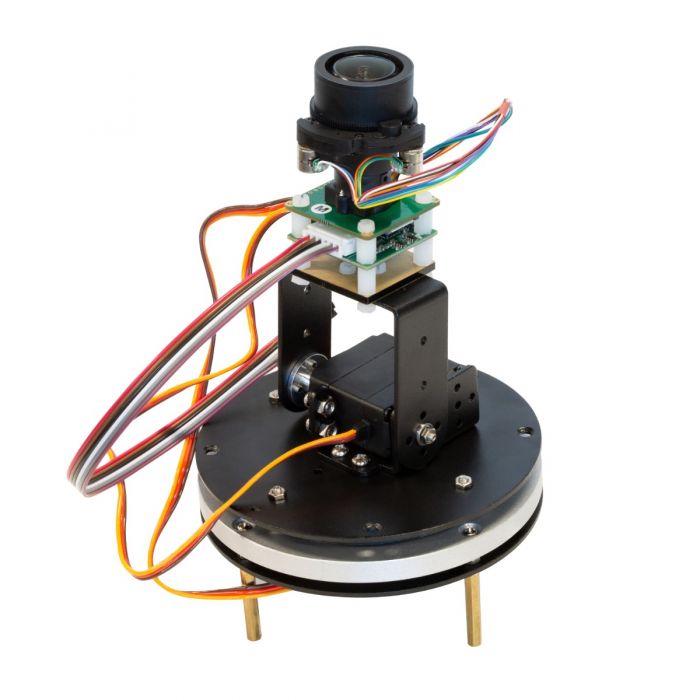 |
B0167B12 | 15pin/22pin | Pan-Tilt-Zoom Kit | Zoom Lens | (96~33)°(H) x (72~24)°(V) | Motorized Focus | Motorized IR-cut filter | ||
| B016712MP | |||||||||
 |
B0303N | 22/Top | Wide Angle | Stock Lens | 95° (H) x 72° (V) | Fixed Focus | 650nm IR-cut filter | ||
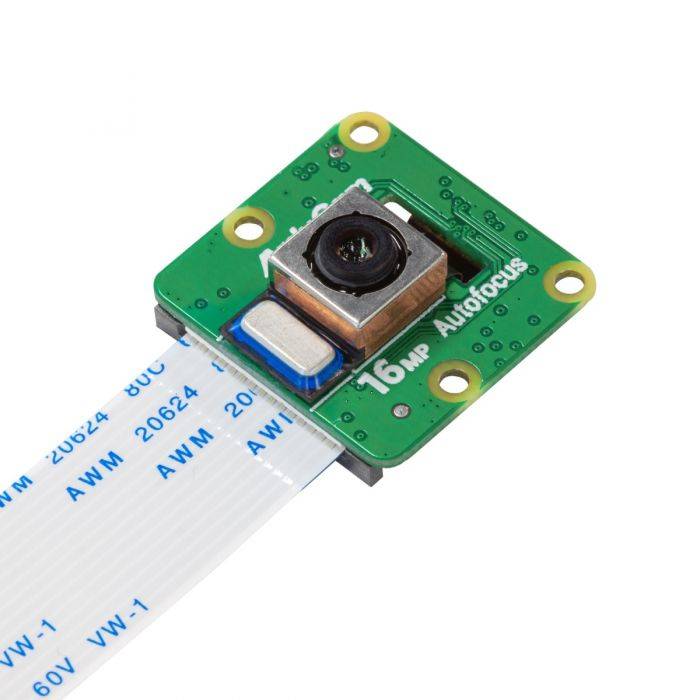 |
B0371 | IMX519 | 16MP | 15/Bottom | MIni Size | Stock Lens | 66°(H) x 49.5°(V) | Autofocus | 650nm IR-cut filter |
 |
B0214(Discontinued) | IMX298 | 16MP | 22/Top | High Resolution | Stock Lens | 60°(H) x 45°(V) | Motorized Focus | 650nm IR cut filter |
 |
B0323(Discontinued) | 62°(H) x 46°(V) | |||||||
 |
B0367 | AR1820HS | 18MP | 22/Top | High Resolution | M12 Lens | 75°(H) x 56°(V) | Manual Focus | 650nm IR-cut filter |
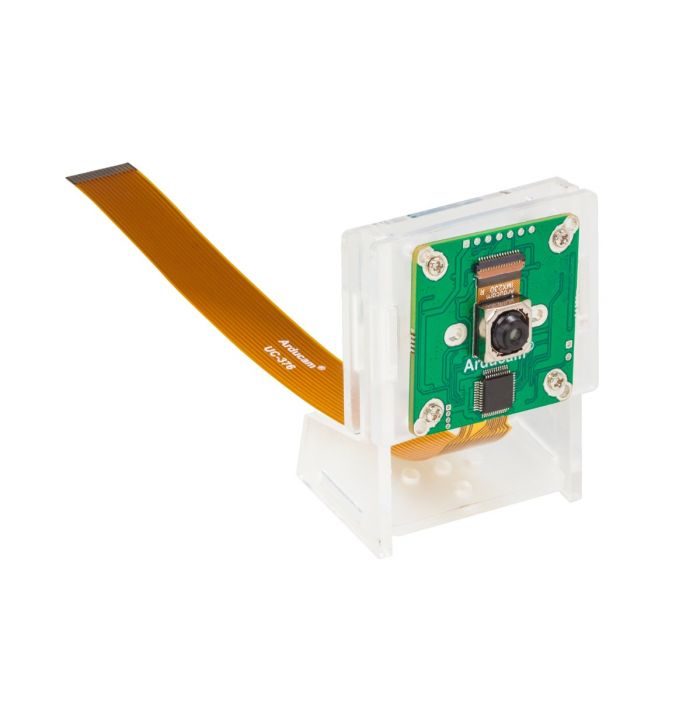 |
B0324 | IMX230 | 21MP | 22/Top | High Resolution | Stock Lens | 64°(H) x 48°(V) | Autofocus | 650nm IR-cut filter |
Hardware Connection¶
Camera for NVIDIA Jetson Nano/Xavier NX¶
Click to Expand
- Locate the camera connector (CSI). It’s on the side of the carrier board, opposite to the GPIO pins.
- Pull up on the plastic edges of the camera port. Do it gently to avoid pulling it off.
- Push in the camera ribbon. Make sure the contacts are facing the heatsinks. Do not bend the flex cable, and make sure it’s firmly inserted into the bottom of the connector.
- Push the plastic connector down. Do it while holding the flex cable until the connector is back in place.
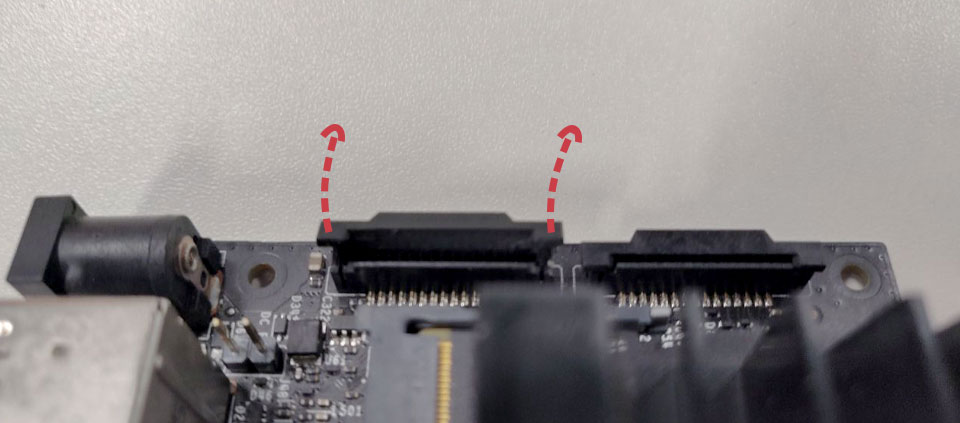
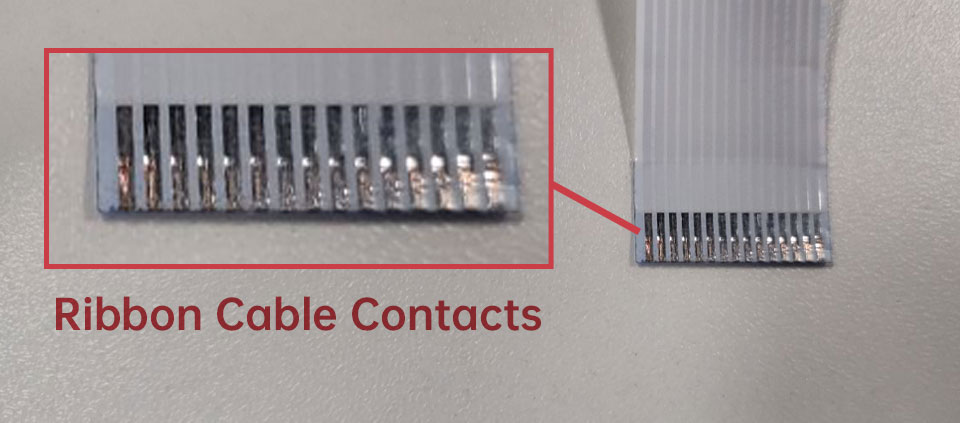 Ribbon Cable Contacts – 15pin-15pin
Ribbon Cable Contacts – 15pin-15pin
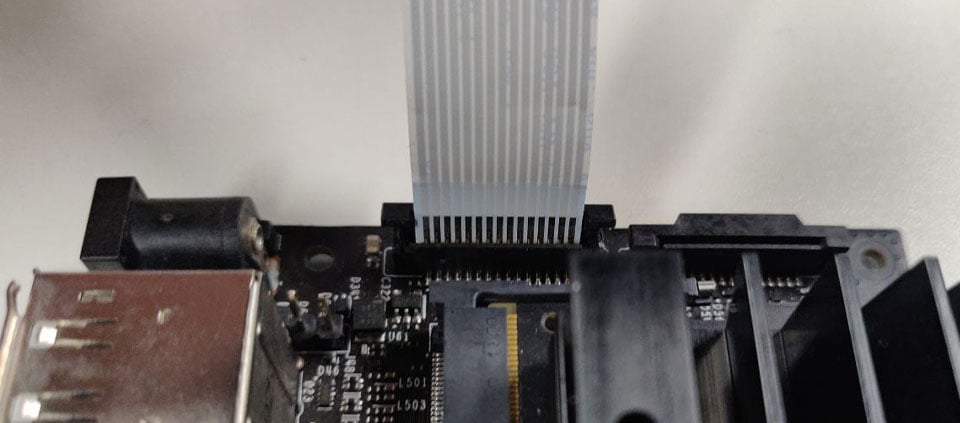 Silver Contacts facing inside to the heatsinks
Silver Contacts facing inside to the heatsinks
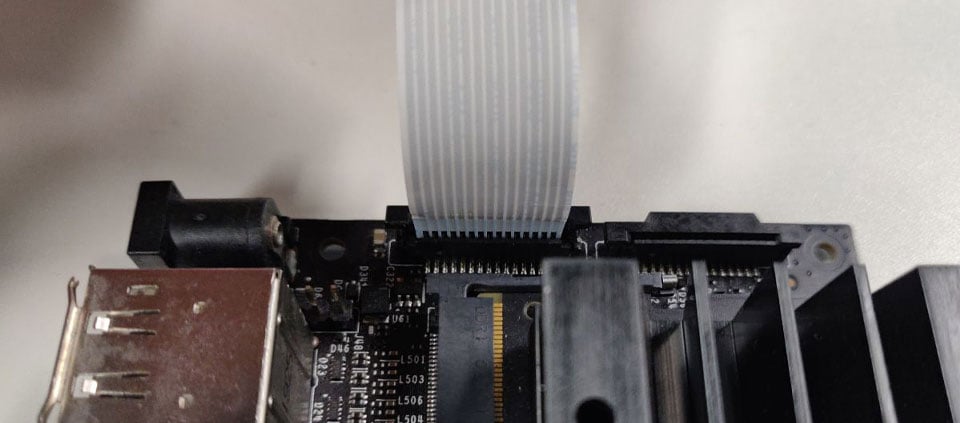 Ribbon cable fully inserted to the bottom of the CSI connector
Ribbon cable fully inserted to the bottom of the CSI connector
Camera for NVIDIA Orin Nano/Orin NX¶
- Locate the camera connector (CSI). It’s on the side of the carrier board, opposite to the GPIO pins.
- Pull up on the plastic edges of the camera port. Do it gently to avoid pulling it off.
- Push in the camera ribbon. Make sure the contacts are facing the heatsinks. Do not bend the flex cable, and make sure it’s firmly inserted into the bottom of the connector.
- Push the plastic connector down. Do it while holding the flex cable until the connector is back in place.
Diagram - NVIDIA Jetson Orin Nano¶
15pin-22pin FPC Cable
22pin-22pin FFC Cable
Diagram - NVIDIA Jetson Orin NX¶
15pin-22pin FPC Cable
22pin-22pin FFC Cable
Software¶
For Native Cameras:¶
The following sensors are Natively Supported by Nvidia Jetson:
| Sensor | Resolution |
|---|---|
| IMX219 | 8MP |
| IMX477 | 12MP |
| IMX519 | 16MP |
You can refer to the following page for the detailed information of the quick start:
Quick-Start-For-Nvidia-Jetson-Native-Camera
For Jetvariety Cameras:¶
The following sensors are Arducam Jetvariety Cameras:
| Sensor | Resolution |
|---|---|
| IMX298 | 16MP |
| AR1820HS | 18MP |
| IMX230 | 21MP |
For Jetvariety Cameras, you can refer to the following doc:



