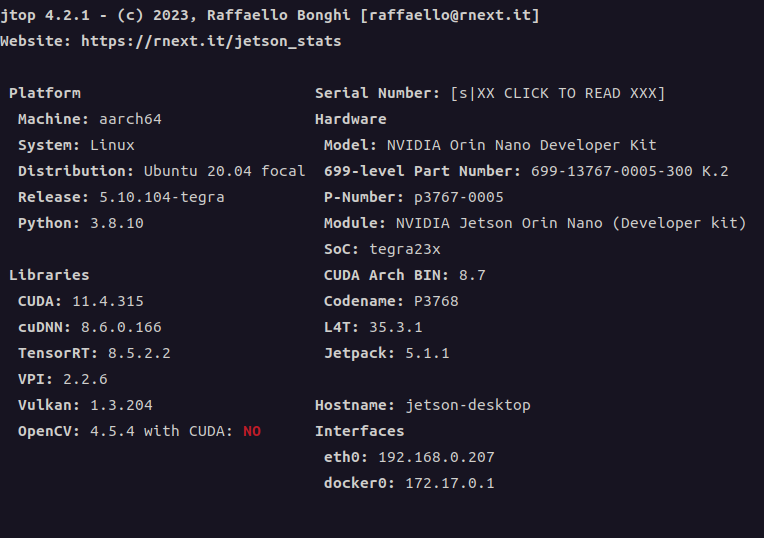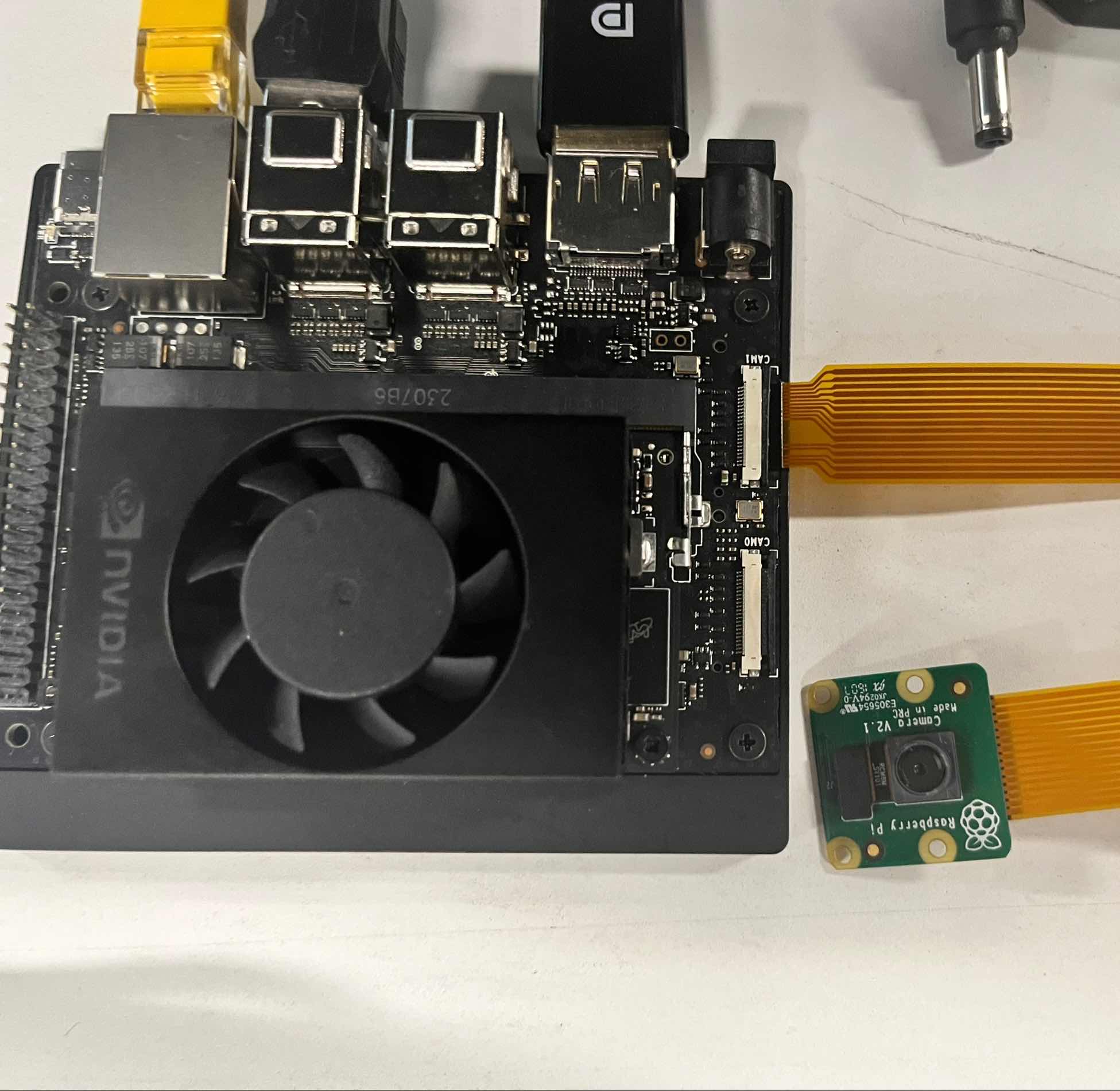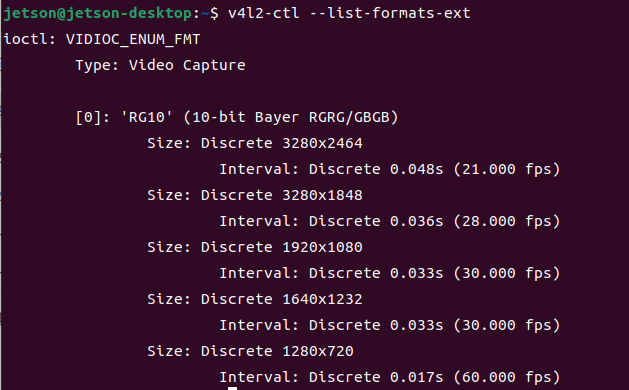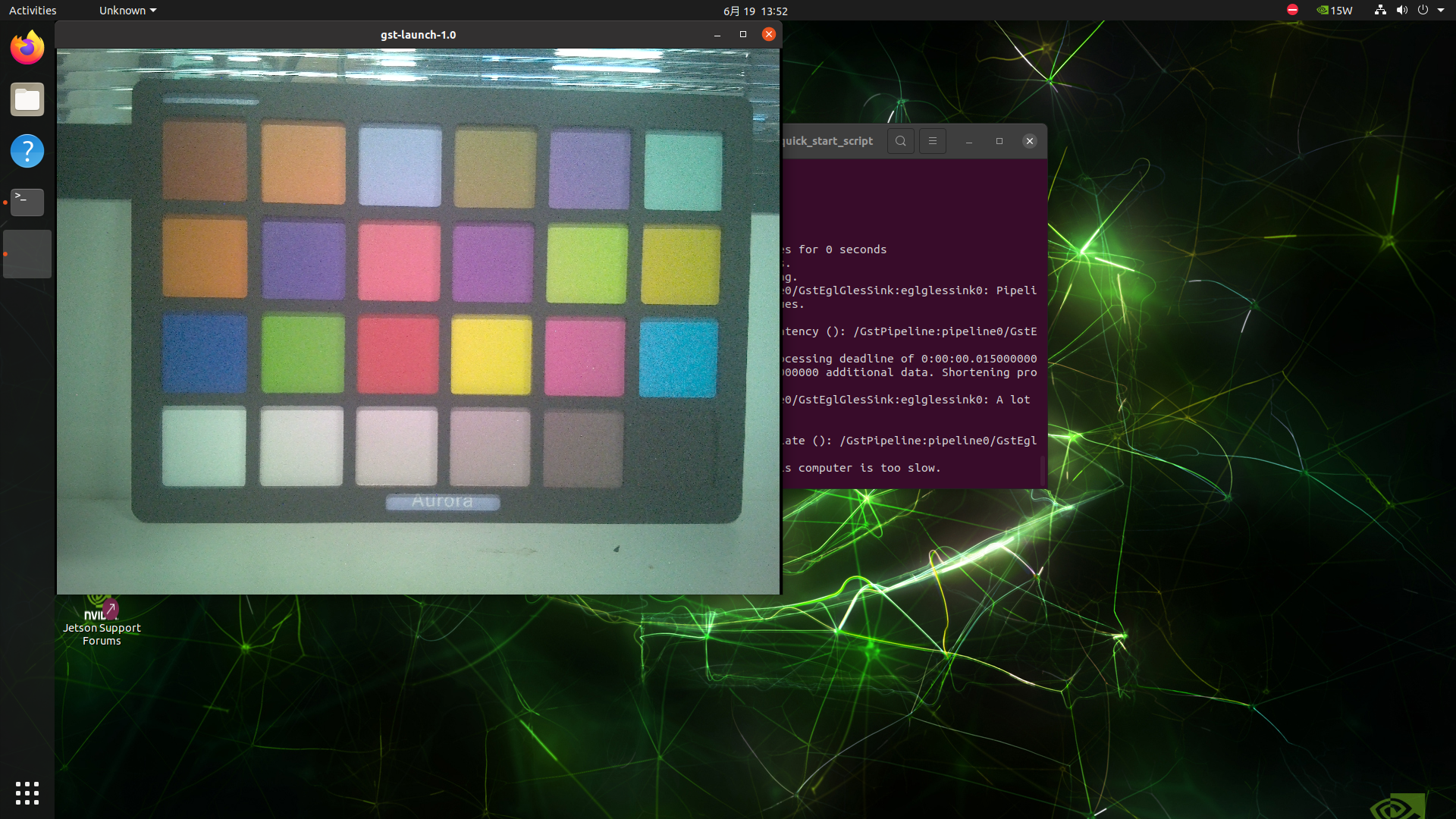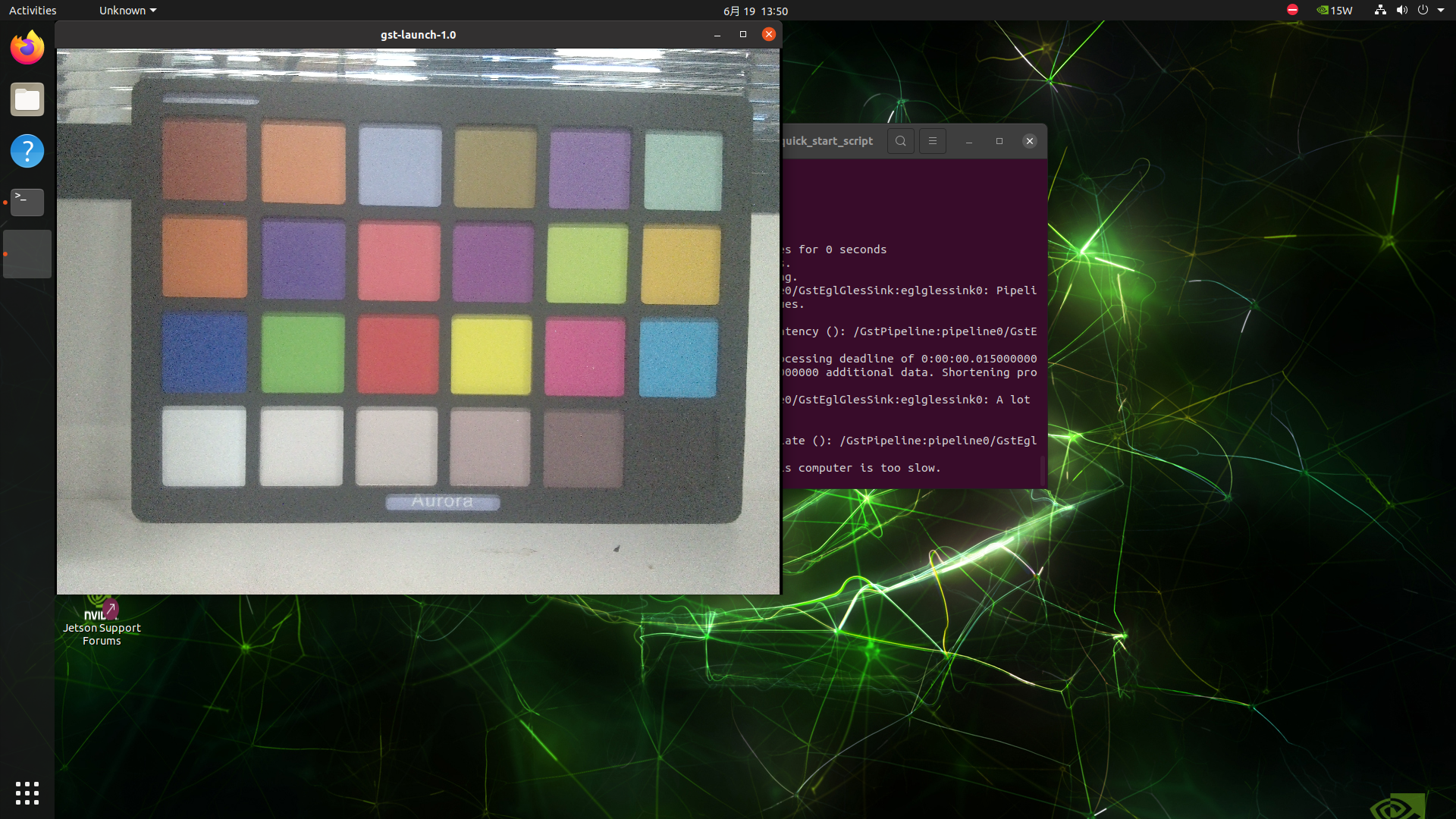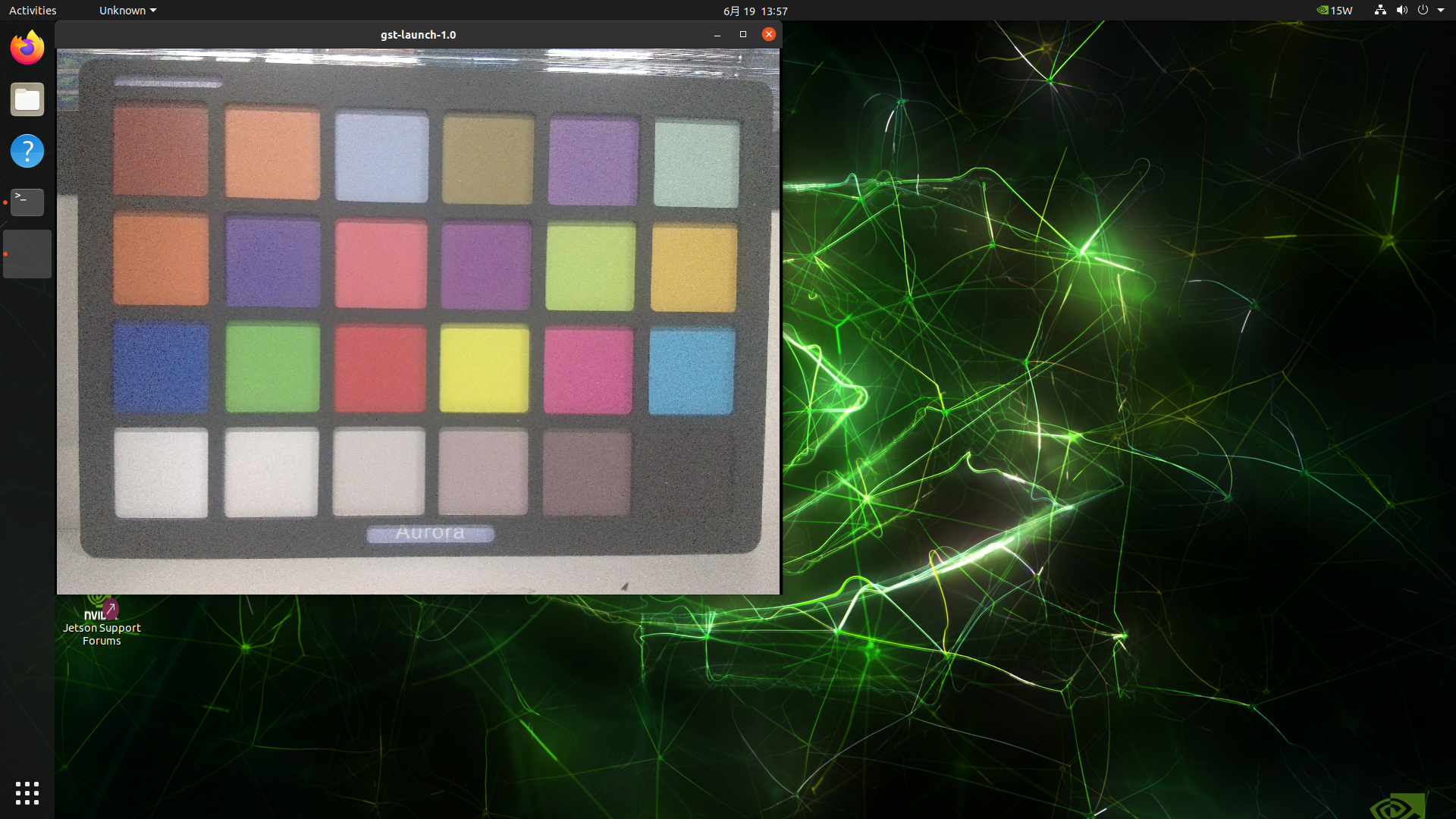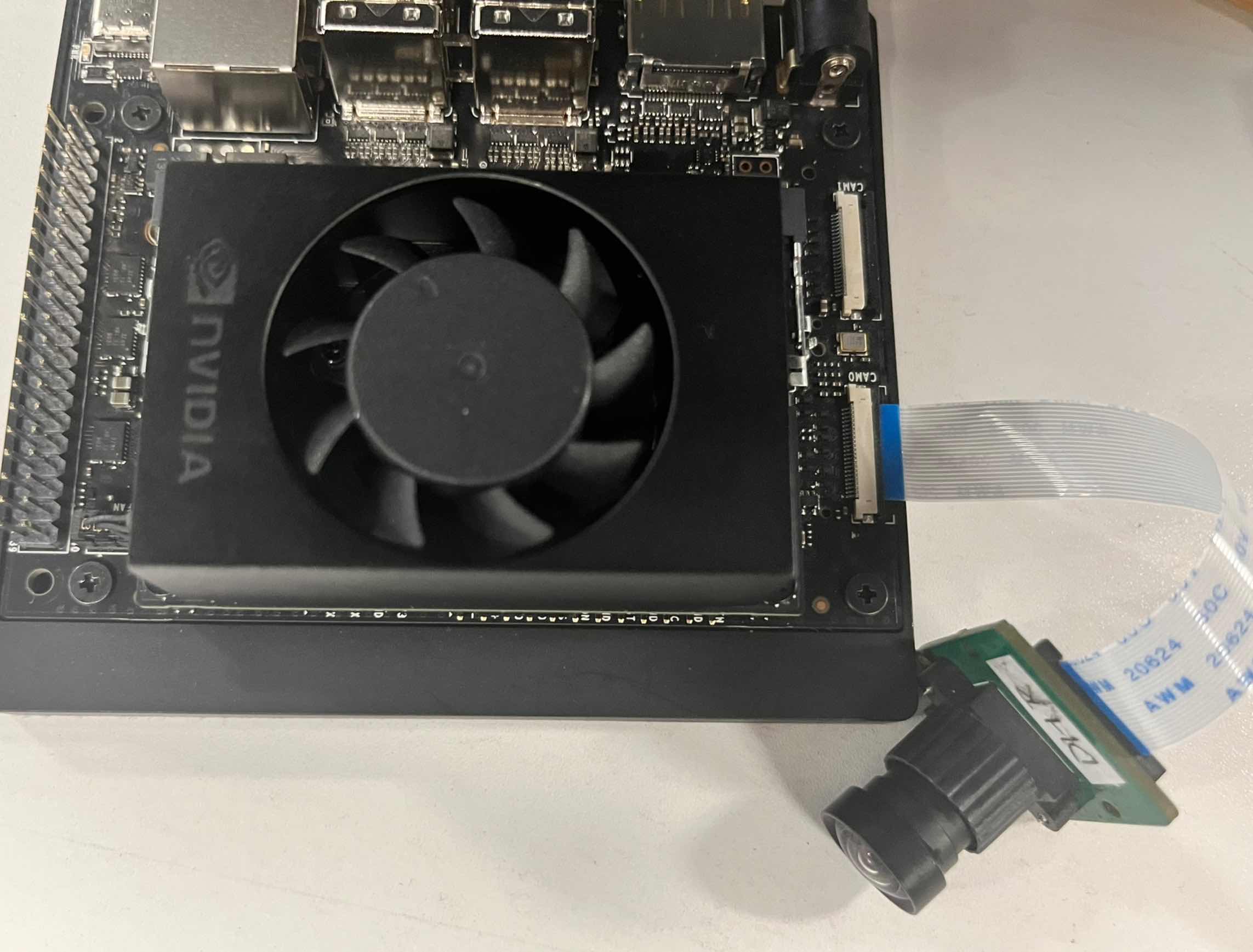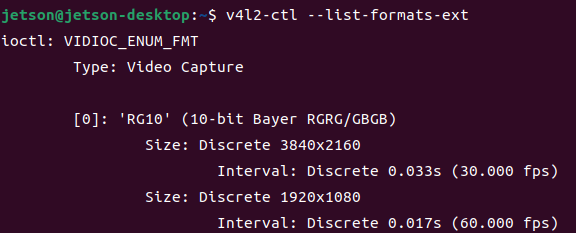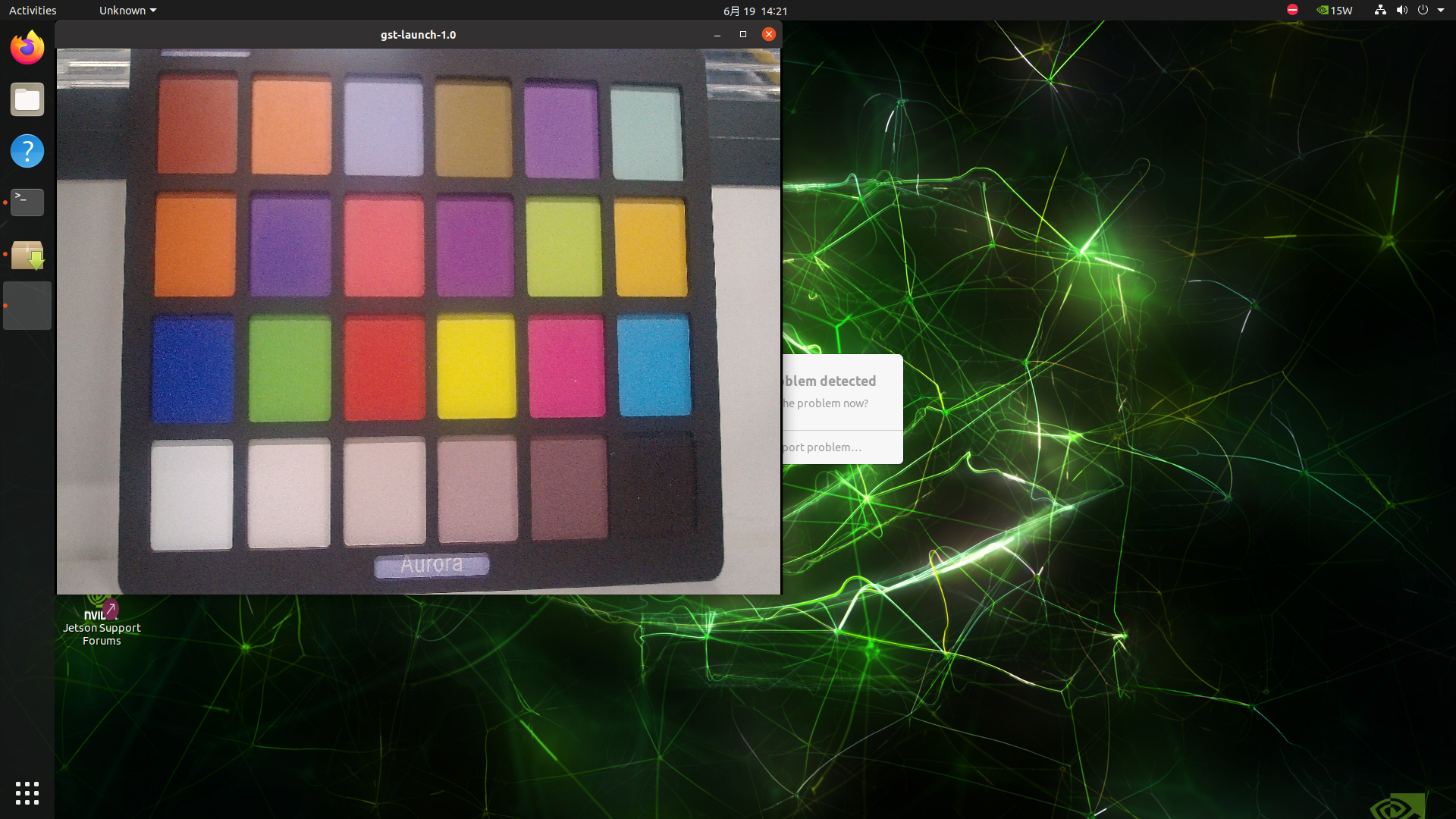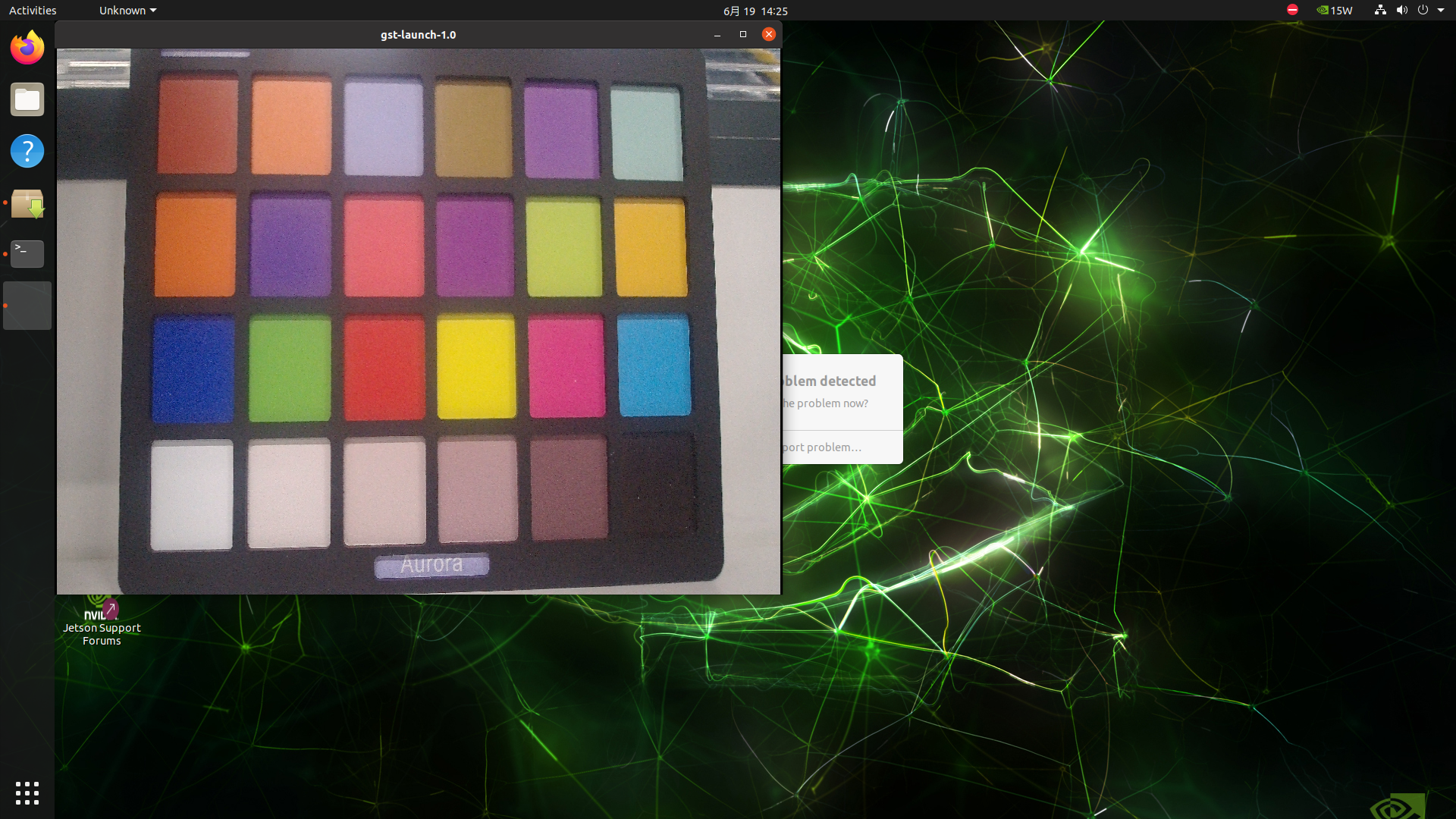Quick start¶
Hardware Connection¶
- Locate the camera connector (CSI). It’s on the side of the carrier board, opposite to the GPIO pins.
- Pull up on the plastic edges of the camera port. Do it gently to avoid pulling it off.
- Push in the camera ribbon. Make sure the contacts are facing the heatsinks. Do not bend the flex cable, and make sure it’s firmly inserted into the bottom of the connector.
- Push the plastic connector down. Do it while holding the flex cable until the connector is back in place.
Diagram - NVIDIA Jetson Orin Nano¶
15pin-22pin FPC Cable
22pin-22pin FFC Cable
Diagram - NVIDIA Jetson Orin NX¶
15pin-22pin FPC Cable
22pin-22pin FFC Cable
Software¶
Supported Platforms and JetPack L4T versions¶
Please refer to the following doc for specific supported Platforms and JetPack versions:
Supported Platforms and JetPack Version - Arducam Camera for NVIDIA Jetson
For NVIDIA Jetson native camera:¶
The following sensor are natively supported by NVIDIA Jetson platfrom:
| Resolution | Sensor |
|---|---|
| 8MP | imx219 |
| 12MP | imx477 |
| 12MP | imx708 |
| 16MP | imx519 |
Note
Currently, IMX219 camera can only get the max resolution(3280x2464) on NVIDIA Orin NX/Orin Nano.
You can refer to the following link to install the driver and access the cameras:
Quick-Start-for-NVIDIA-Jetson-Native-Camera
For Arducam Jetvariety Camera:¶
The following sensor are natively supported by NVIDIA Jetson platfrom:
| Resolution | Sensor |
|---|---|
| 2MP | AR0234 |
| 1MP | OV9281 |
| 2MP | OV2311 |
| 8.3MP | AR0822 |
| 18MP | AR1820HS |
| 21MP | imx230 |
You can refer to the below link to install the Arducam MIPI driver and access these cameras:
Quick-Start-for-Nvidia-Jetson-Jetvariety-Camera
Latest Process¶
We have adapted some Arducam camera modules on NVIDIA Jetson Orin Nano/Orin NX on JetPack 35.3.1 version.
Supported Cameras¶
| Cameras | Function |
|---|---|
| imx477 | cam0.cam1 Allowed |
| imx477-stereo | cam0.cam1 Allowed |
| imx219 | cam0.cam1 Allowed |
| Jetvariety | Currently only support cam0 port |
Demonstration¶
Hardware/Software version:
- IMX219 Cameras
v4l2-ctl --list-formats-ext
1.cam0 port
with ISP parament:
without ISP parament:
2.cam1 port
- IMX477 Cameras
v4l2-ctl --list-formats-ext
1.cam0 port
with ISP parament:
without ISP parament:
2.cam1 port