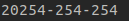Camarray Firmware Information¶
Introduction¶
This page is mainly designed to help users identify the firmware information of different multi-camera kits to solve the problem of using them on some specific JetPack versions/development boards.
About the Firmware of Arducam Multi-Camera Kit¶
About Arducam Jetvariety Multi-Camera Kit¶
Note
The Arducam Jetvariety multi-camera series is not limited by the JetPack system version, and all versions can be used normally.(On the version driven by Arducam).
| SKU | Sensor |
|---|---|
| B0266 | OV9281 |
| B0267 | OV9281 |
| B0263 | OV9281 |
| B0264 | OV2311 |
| B0331 | OV9782 |
Latest Firmware Date¶
Tip
The products (with SKU) listed in the following list have compatibility issues in L4t 35.x Jetpack5.x and above versions, you need to meet the firmware version date requirements(no early than the date below) in the table to work normally in L4t 35.x Jetpack5.x and above versions (otherwise you can only use them on previous versions):
| SKU | Sensor | Latest Firmware Date |
|---|---|---|
| 1x2 Dual Camera Kit | ||
| B0265N | IMX477 | 2023.03.07 | 2x2 Quad-Camera Kit |
| B0388 | IMX519 | 2023.02.03 |
| B0396 | IMX219 | |
| B0397 | IMX477 | |
How to Check the Firmware Information¶
Note¶
- Currently Supported Hardware Platforms: NVIDIA Jetson Nano, NVIDIA Jetson Xavier NX, NVIDIA Jetson Orin Nano, NVIDIA Jetson Orin NX, NVIDIA Jetson AGX Orin. (The system versions supported by different hardware platforms is different.
For details, please check: Arducam Cameras for NVIDIA Jetson)
- About Using Issues: Please first check if the firmware version of the CamArray HAT is the latest version.
Check the firmware information:¶
- Download the library
git clone https://github.com/edward-ardu/tools
- Use the template
python3 Detect_HAT_Firmware_Date.py -y <i2c-bus>
[Example]
For NVIDIA Jetson: Set i2c bus, for A02 is 6, for B01 is 7 or 8, for Jetson Xavier NX it is 9 and 10. Xavier NX csi port 0:
python3 Detect_HAT_Firmware_Date.py -y 9
Then there will be a date returned:
If it returns 2000-0-0 or returns some weird date then it is not the latest version: