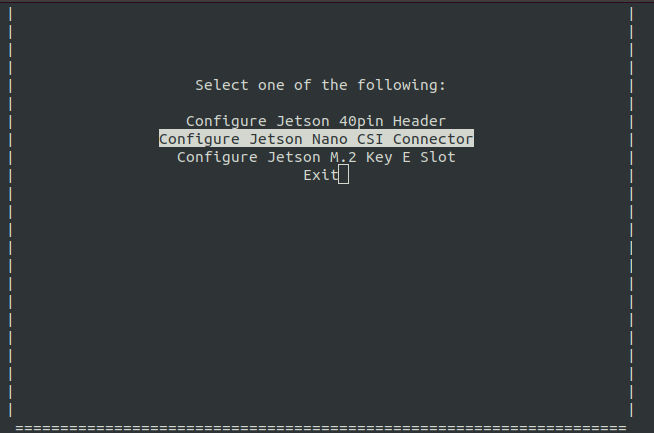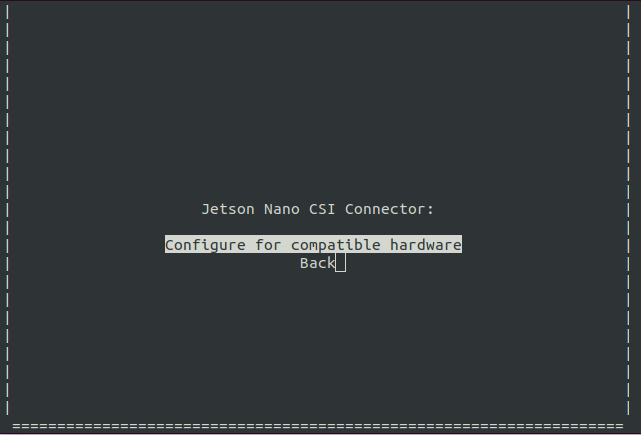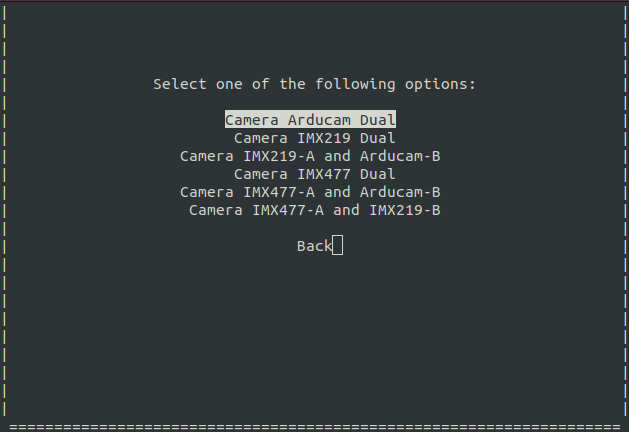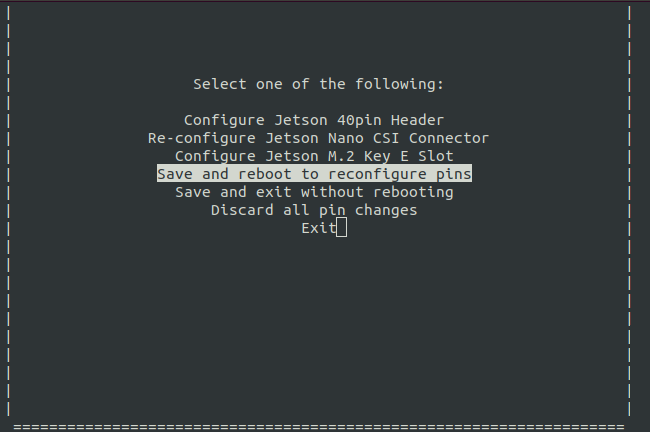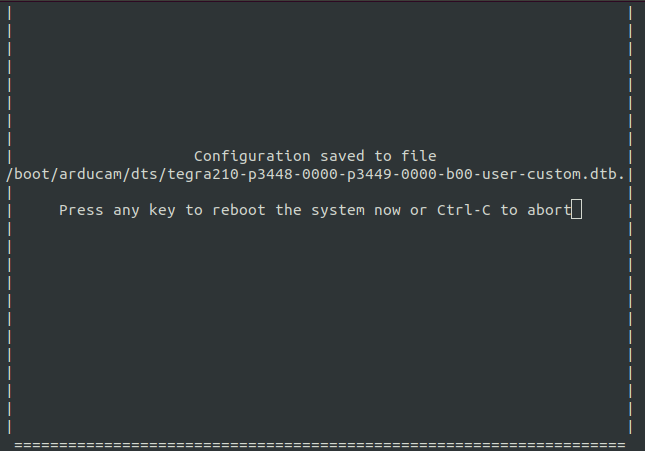Jetson-io¶
If your Nvidia Jetson boards are running L4T R32.6.1 or later versions, you can configure the CSI interface with jetson-io.
To check the L4T version, run the following command.
cat /etc/nv_tegra_release
How to manually configure your NVIDIA Jetson camera interface¶
If you are using the Arducam driver, use the following command to launch jetson-io:
sudo /opt/arducam/jetson-io/jetson-io.py
Otherwise use the following command:
sudo /opt/nvidia/jetson-io/jetson-io.py