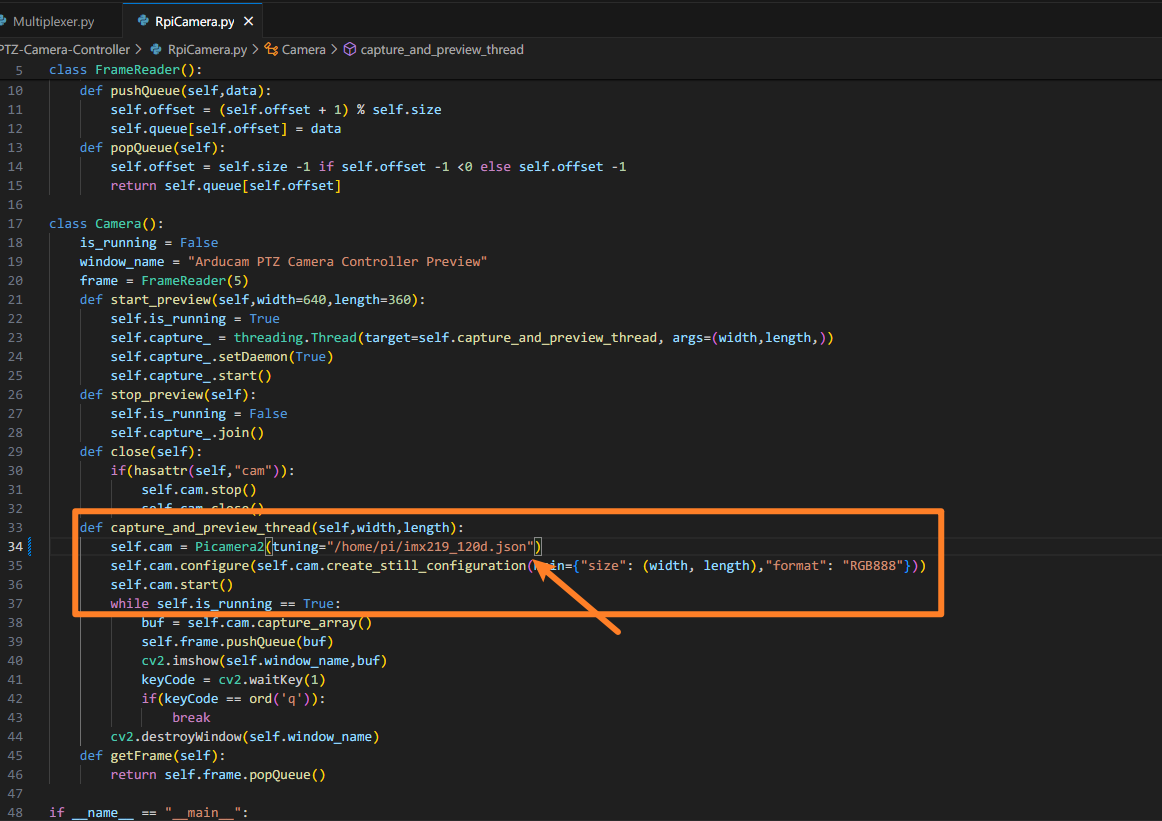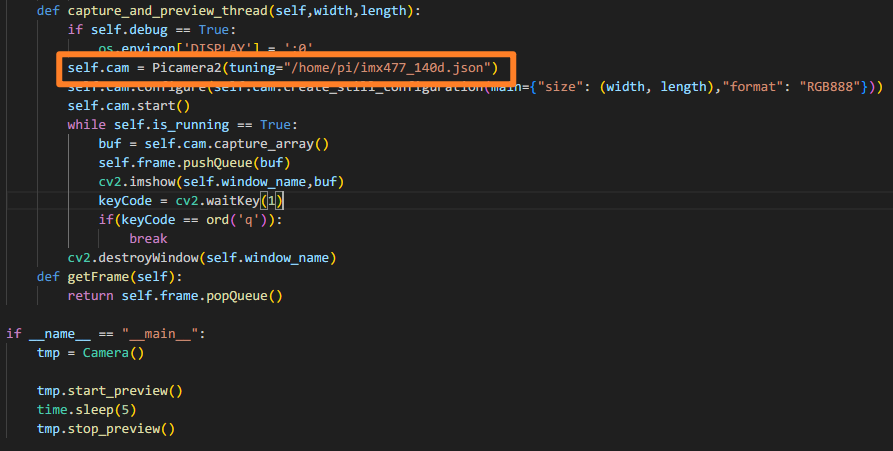Troubleshooting
1. Lens Shading Calibration¶
8MP IMX219 PTZ Camera Kit¶
There is a way to correct the red tint in the corner for the imx219 sensor. First, please enter the path /home/pi, and run the command below to download the json file:
JSON file for Pi 4:
wget https://www.arducam.com/wp-content/uploads/2023/08/imx219_120d.json
wget https://www.arducam.com/wp-content/uploads/2024/11/pi5_imx219_120d.json
Please find the RpiCamera.py located on the PTZ-Camera-Controller , open it. Find the line self.cam = Picamera2(), modify to self.cam = Picamera2(tuning="/home/pi/imx219_120d.json"), save and quit.
Then, please retry the FocuserExample.py to see if the problem is solved or not.
12MP IMX477 PTZ Camera Kit¶
There is a way to correct the red tint in the corner for the imx477 sensor. First, please enter the path /home/pi, and run the command below to download the json file:
JSON file for Pi 4:
wget https://www.arducam.com/wp-content/uploads/2023/08/imx477_140d.json
https://www.arducam.com/wp-content/uploads/2024/11/pi5_imx477_140d.json
Then, please retry the FocuserExample.py to see if the problem is solved or not.